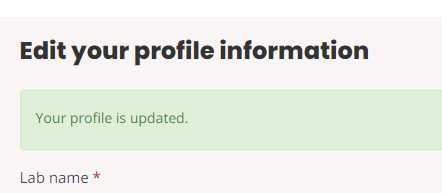- Go to https://cmc-haemmolgen-eqas.com/
- Login if you are not logged in yet.
- After logging in, go to your Dashboard page by clicking on Dashboard button in top right corner of the website. Dashboard button is as shown in below screenshot.
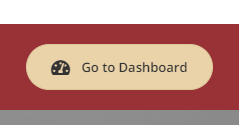
- In the dashboard, click on Edit profile link which is in left sidebar of the page as shown in the below screenshot.
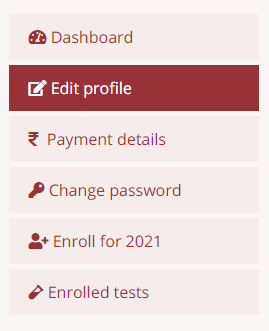
- In the edit profile page, you will see the form where you can edit all the profile related information like Email address, phone numbers, contact information, HOD details etc.. Please double check all your phone/mobile numbers and email address before you save the changes.
- Once your are finish editing your profile, scroll to the bottom of the page to see Save Changes button. Click on it.
- All the changes will be saved and you will see a confirmation message as shown in the following screenshot.