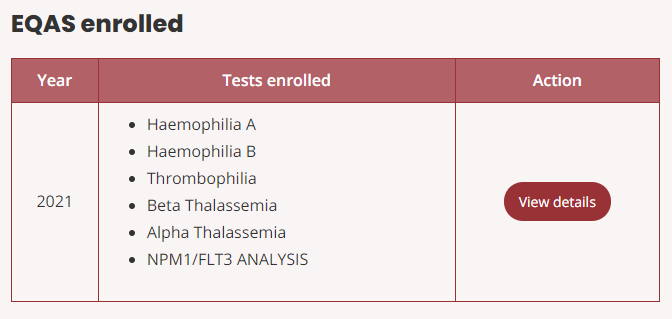- Go to https://cmc-haemmolgen-eqas.com/
- Login if you are not logged in yet.
- After logging in, go to your Dashboard page by clicking on Dashboard button in top right corner of the website. Dashboard button is as shown in below screenshot.
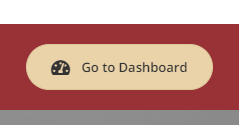
- In the dashboard, click on Enrolled EQAS link which is in left sidebar of the page as shown in the below screenshot.
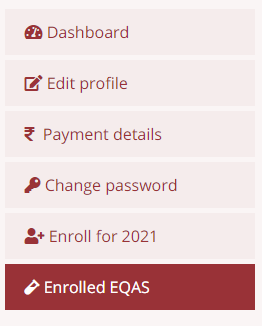
- This page will show the EQAS enrolled by the participant in a table. Click on View details button to see more details on the EQAS.