- Go to https://cmc-haemmolgen-eqas.com/
- Login if you are not logged in yet.
- After logging in, go to your Dashboard page by clicking on Dashboard button in top right corner of the website. Dashboard button is as shown in below screenshot.
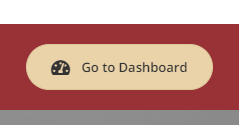
- In the dashboard, click on Payment details link which is in left sidebar of the page as shown in the below screenshot.
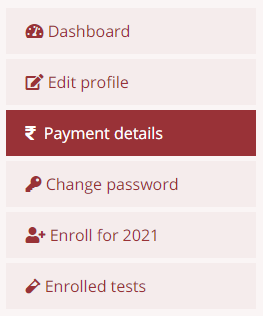
- You can see the account details to which you need to make the payment is displayed in the page. As shown in the following screenshot.
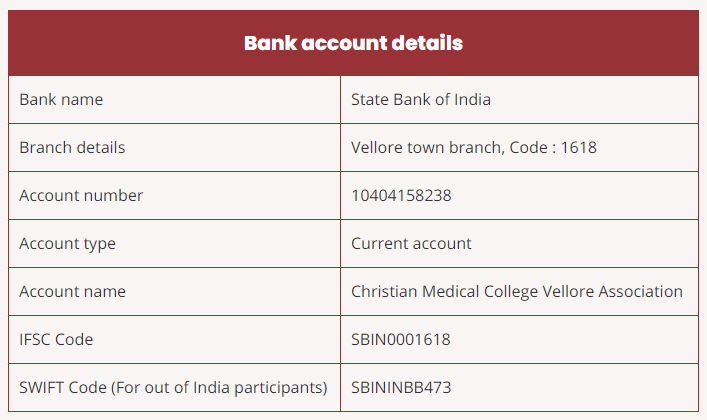
- You can see the amount you need to pay in the form as shown in the following screenshot.
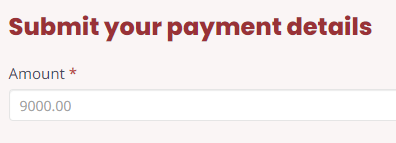
- Make the payment using NEFT/Demand draft/Cheque and make sure you have your transaction ID with you.
- Now enter the transaction details in the form. A screenshot or PDF of your transaction can be attached in the form which will be useful to verify payment.
- Once you enter all the details of the payment. Please click on Save payment details button
- Your payment will be submitted and you will following message.
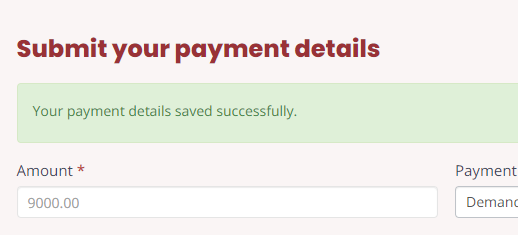
Note: After making the payment, you cannot go and edit your selection in the Enrollment form.
Note: After making the payment, our accounts department will verify and approve the payment. Then, you can see full features of your enrolled EQAS.
