- Go to https://cmc-haemmolgen-eqas.com/
- In top right corner you will see Login link. Click on it.
- You will be redirected to Login page which will have following form.
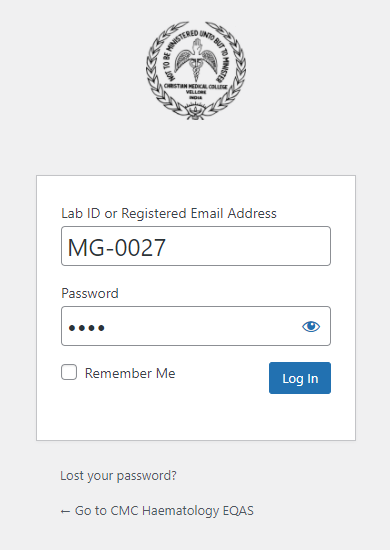
- Enter your Lab ID and password in the relevant boxes as shown in above screenshot. Then click on Login button.
- If you don’t remember your Lab ID, you can use the registered email ID to login.
- System will validate your login credentials and logs you in. If there is any error relevant error message will be displayed.
- You can use Lost your password? link to reset your password incase you forgot or lost your password.
