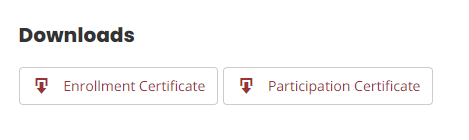Download certificates
- Go to Enrolled EQAS page to see all the EQAS you are enrolled to.
- In the list of EQAS click on View details button of the EQAS which you wish to download certificates.
- On click you will be taken to that EQAS page.
For each EQAS, all the participants will get two certificates.
- Enrollment Certificate – Issued during starting of the EQAS
- Participation Certificate – Issued when you participate in both surveys of the EQAS
When administrator upload your certificates, you will see them in your EQAS page as shown in the following screenshot. You can download them by clicking on relevant buttons.