EQAS details
- Go to Enrolled EQAS page to see all the EQAS you are enrolled to.
- In the list of EQAS click on View details button of the EQAS which you wish to see details about.
- On click you will be taken to that EQAS page.
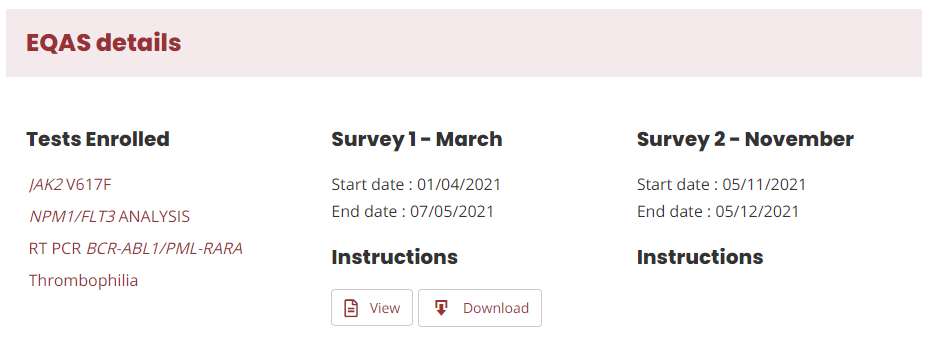
As shown in above screenshot, you can see following details in EQAS details section
- Tests Enrolled – All the tests you have enrolled for this EQAS
- Survey 1 details – Start date, end date and instructions (View and download)
- Survey 2 details – Start date, end date and instructions (View and download)
Note: Instructions will be available for download only when administrator has attached instructions as a document.
Sample details
We will send you samples for assessments via Post or Courier. When we do that, we will update the AWB number and courier company in your EQAS details. You can view them in the Samples details section.
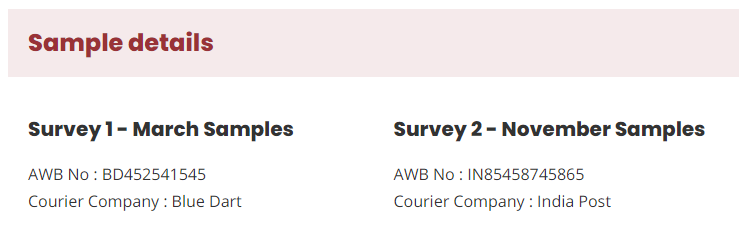
For both surveys you will have
- AWB number
- Courier company
Note : We do not provide any tracking updates in this section, you need to use the AWB no to track them manually using the relevant courier website.
