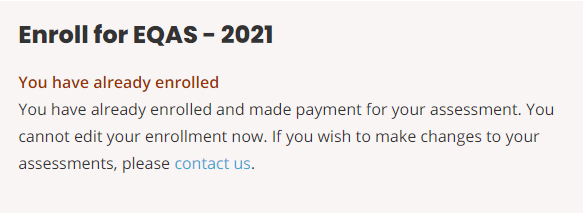- Go to https://cmc-haemmolgen-eqas.com/
- Login if you are not logged in yet.
- After logging in, go to your Dashboard page by clicking on Dashboard button in top right corner of the website. Dashboard button is as shown in below screenshot.
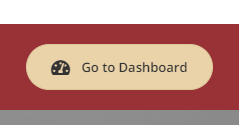
- In the dashboard, click on Enroll for 2021 link which is in left sidebar of the page as shown in the below screenshot.
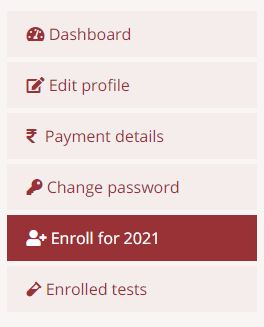
- When you click on it, you will be taken to Enroll page.
- In the enroll page, you will see following form where you can choose which assessments/tests you wish to participate. You can even choose them as a package too.
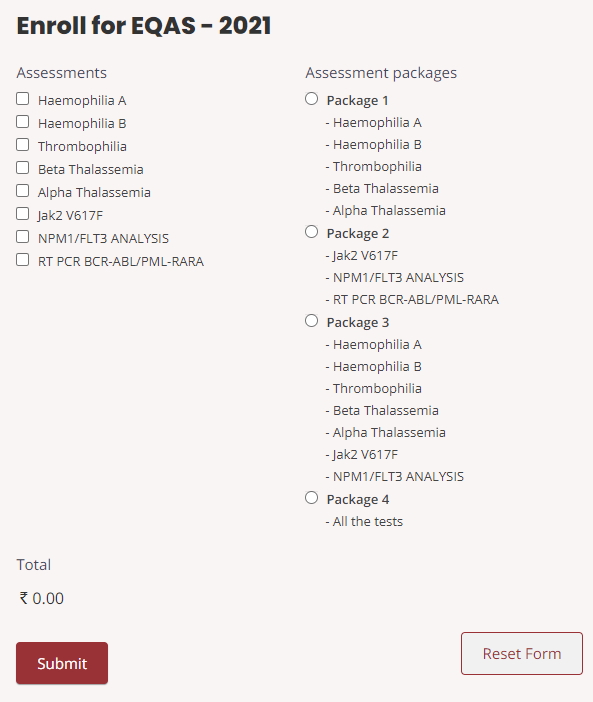
- As shown in above screenshot you can choose your assessments as following.
- A package and an additional assessment(s) which does not include in the chosen package
- Any number of or all individual assessments
- Any one package
- The price is automatically calculated when you select relevant package and assessments.
- Once you finalize your selection, click on Submit button to save.
- Your selection will be saved and you will get a confirmation message as shown in the following screenshot.
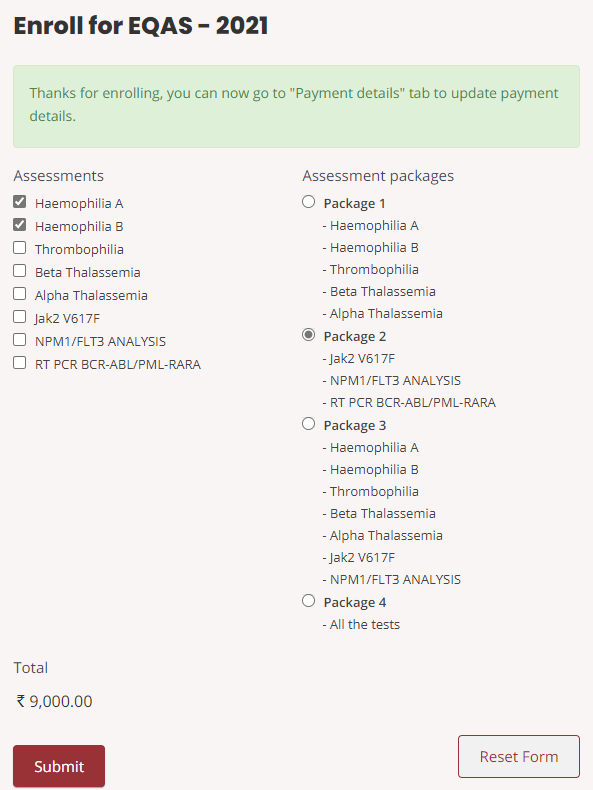
- You can change your selection as many times as you want till you submit your payment details in the Payment details form/page.
- Once payment is submitted, you cannot change your selection in this page, you will be seeing following message instead.