- Go to Enrolled EQAS page to see all the EQAS you are enrolled to.
- In the list of EQAS click on View details button of the EQAS which you wish to view survey results
- On click you will be taken to that EQAS page.
- Scroll down to the Assessment Results section as shown in the below screenshot
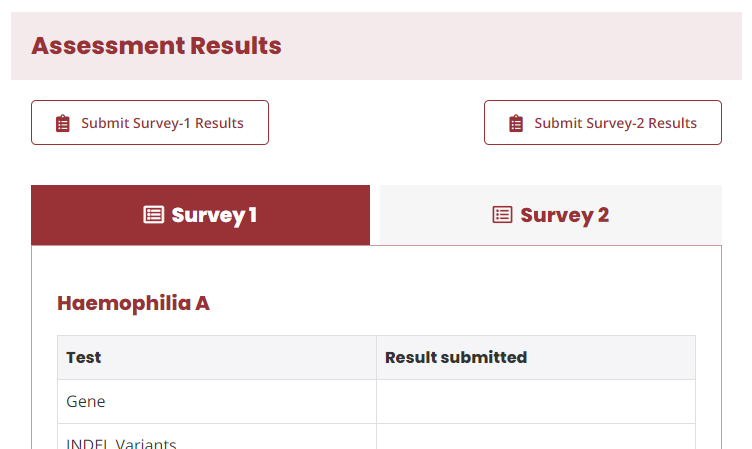
With reference to the above screenshot we have two tabs in the Assessment Results section.
- Survey 1
- Survey 2
Click on any the relevant survey tab to see its results. When you submit/update results, they will be displayed in these tabs.
